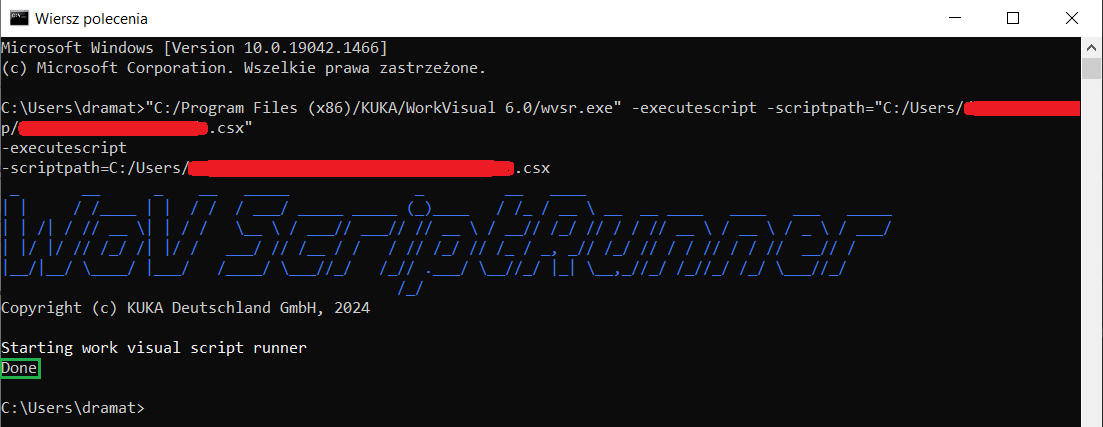This procedure helps to automatically fix any KRL syntax warnings and resolve many system dependencies.
Currently, there is no official documentation for the generated program source and the entire process of editing the program in our editor is the result of reverse engineering.
We make every effort to ensure that the programs comply with the VKRC standard and syntax, but of course some errors may occur.
Therefore, all programs should be uploaded to the robot using the Manual upgrade option.
However, we managed to integrate the functionality of the robot controller with our editor using the software provided by Kuka.
To use this new function, it is necessary to install dedicated software KUKA.WorkVisual VSS Standard in the newest version.
After installation it may be required to set path to the WoV Script Runner executable file.
This option is available in the editor settings for VKRC controller.
The user can decide if Manual upgrade should be processed on file saving.
Of course this will take extra time, normally few seconds.
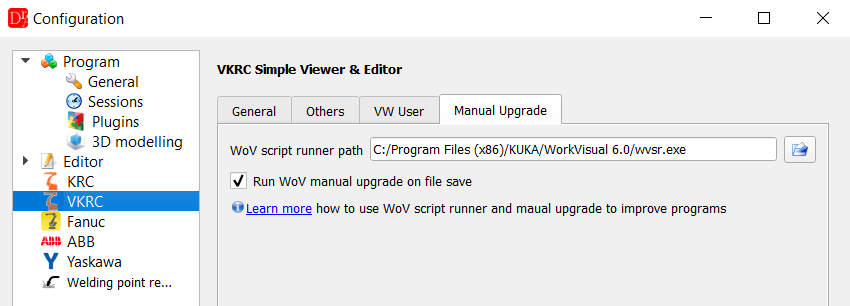
After configuration the Manual upgrade will be run automatically.
In the picture below you can see the standard output of WoV Script Runner.
If no error has occured you will see output as follows:
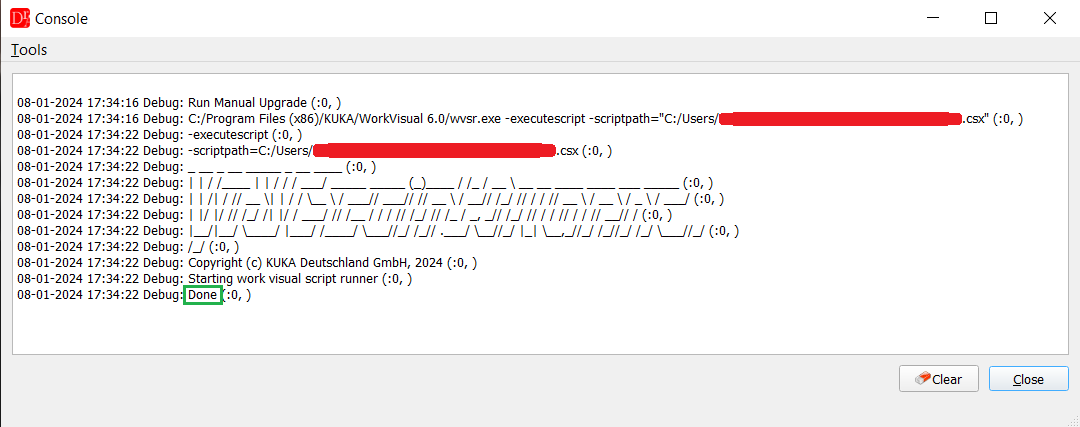
You can write your own csx scripts to extend editor functionality.
The script can be run easily in Windows Command Line.
Unfortunately the new feature is not documented very well.
We can assist you in this task.